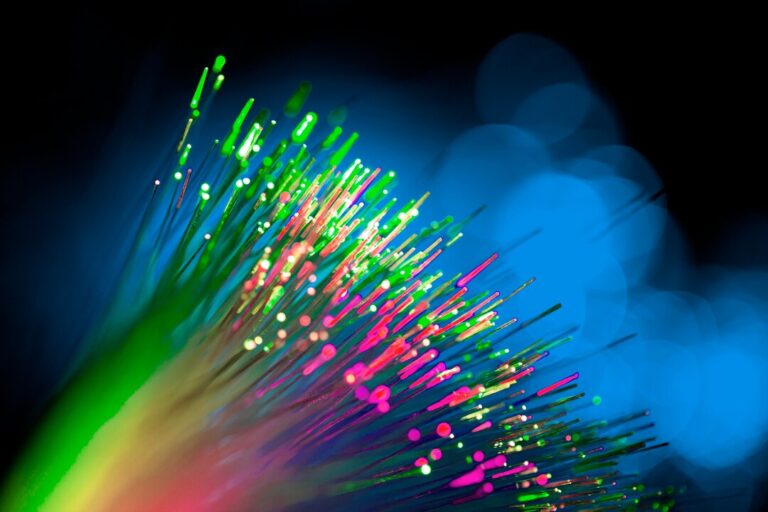Are your cables affecting the performance of your smart home or office network? Small mistakes in your cabling setup can have a big impact on your system’s performance. Poorly installed cables can lead to slow internet speeds, connectivity issues, and even security vulnerabilities. The worst part? These problems often go unnoticed until they become costly to fix.
Proper cabling is crucial for the smooth operation of any smart home or office network. Whether you’re building a home automation system, optimizing your Wi-Fi, or setting up security devices, getting your cables right from the beginning ensures reliable performance and long-term functionality.
Understanding the Basics of Cabling
What is Structured Cabling?
Structured cabling refers to a standardized system for organizing and connecting cables within a building or facility. It involves various cables and components that are arranged to facilitate easy maintenance, upgrade, and troubleshooting. Structured cabling provides a reliable backbone for all types of communication systems, whether for data, voice, video, or security, and is essential for both home and office networks.
Structured cabling systems ensure that the infrastructure is designed to meet both current and future communication needs. With the constant evolution of technology, it’s critical to ensure your cabling is up to the task. A well-organized system reduces the risk of downtime, ensures better overall performance, and makes it easier to troubleshoot when problems arise.
Common Types of Cabling Systems
- Ethernet Cables (Cat5, Cat6, Cat7): These cables are the most commonly used in networking today. Ethernet cables are categorized based on their speed and bandwidth capabilities. For example, Cat5 cables are designed for speeds up to 100 Mbps, which is fine for basic network tasks. However, if you’re using high-speed internet or running multiple devices on your network, it’s better to opt for Cat6 or Cat7, which support speeds up to 10 Gbps and can handle more demanding data traffic over longer distances.
- Fiber Optic Cables: Fiber optic cables are used for transmitting data as light signals, offering much faster speeds and longer distances compared to copper-based cables. This makes them ideal for high-speed internet connections, large office networks, or any environment requiring high bandwidth and minimal latency.
- Coaxial Cables: Coaxial cables are traditionally used for cable TV and internet connections. Although coaxial cables are not as fast as fiber optics, they can still carry both data and video signals and are particularly useful for certain types of installations, especially in home networks or legacy systems.
How Proper Cabling Affects Performance
The type and quality of cables you choose have a direct impact on your network speed, reliability, and security. High-quality cables ensure that data is transmitted with minimal interference, meaning faster speeds, fewer dropped connections, and less chance for security issues. Proper installation and organization also make your network easier to maintain and troubleshoot, helping prevent future disruptions.
High-quality cables reduce the likelihood of network downtime, which is crucial for businesses that rely on consistent, fast internet connections. Additionally, well-maintained cabling minimizes the risk of physical damage. Proper cabling also safeguards against unauthorized access, which is critical for maintaining a secure network.
The Top 7 Common Cabling Mistakes
1. Incorrect Cable Type for the Job
Example: Using Cat5 for high-speed connections when Cat6 or higher is needed.
Consequences: One of the most significant mistakes is choosing the wrong cable for your network’s needs. Cat5 cables may be suitable for basic internet use, but for high-speed connections and future-proofing your network, you should opt for Cat6 or higher cables. Cat6 and Cat7 cables can support speeds of up to 10 Gbps, allowing your network to handle higher data loads, which is essential for today’s internet demands and smart home automation systems.
2. Support for Multiple Devices and Systems
Modern homes often require multiple systems to work together seamlessly. From internet browsing and streaming to home automation and security systems, structured wiring supports all these devices and systems in one cohesive infrastructure. By centralizing all your communication needs into one system, you can easily control, monitor, and manage your entire network from a single point.
Whether you’re using voice-controlled assistants, smart thermostats, or connected lighting systems, this wiring setup supports the diverse technologies that are now integral to modern living.
2. Poor Cable Management
Example: Tangling cables or leaving them in disorganized piles.
Consequences: Poor cable management can lead to a myriad of issues. Disorganized cables restrict airflow, which can cause overheating. Over time, this heat buildup can shorten the lifespan of your cables, resulting in potential failure. Additionally, tangled cables can be difficult to repair and troubleshoot. An organized setup, on the other hand, allows for better airflow, easier maintenance, and faster troubleshooting when issues arise.
3. Not Accounting for Future Growth
Example: Installing too few cables or cables that can’t support future upgrades.
Consequences: Many people make the mistake of installing just enough cables to get their network running, without considering future needs. This leads to frustration when your network grows and you don’t have the capacity to support more devices or higher bandwidth. Future-proofing your setup by installing additional cables or using cables that support higher speeds ensures that you won’t need to redo your entire cabling system as your network expands.
4. Overloading Cables
Example: Trying to push too much data through a single cable.
Consequences:Overloading a cable with too much data can result in a loss of signal quality, slower speeds, and even data loss. For example, using one Ethernet cable to handle both video streaming and heavy data transfer can create bottlenecks, resulting in a poor experience. It’s important to match the capacity of the cable with the data load it needs to handle, avoiding overburdening it.
5. Ignoring Cable Length Limitations
Example: Using long Ethernet cables without signal boosters.
Consequences: Ethernet cables are not designed to carry signals over long distances without degradation. The maximum recommended length for Cat5 and Cat6 cables is around 100 meters (328 feet). Beyond this, you risk slow speeds and connection dropouts. If you need longer cable runs, consider using boosters, switches, or fiber optic cables to maintain signal strength over longer distances.
6. Lack of Proper Labeling
Example: Failing to label cables makes it harder to identify and troubleshoot issues.
Consequences:If your cables are not labeled, troubleshooting network issues can take much longer. In the event of a problem, it will be difficult to identify which cable is causing the issue, wasting time and potentially leading to unnecessary repairs. Proper labeling helps you quickly identify cables and their functions, making repairs and maintenance quicker and more efficient.
7. Inadequate Protection Against Interference
Example: Not using shielded cables in areas with high electromagnetic interference (EMI).
Consequences:EMI can severely affect signal transmission, leading to slower speeds, data loss, or connection issues. Environments with heavy electrical equipment or radio frequency interference (RF) require shielded cables (STP or FTP) to protect signals. Failing to use shielded cables in these environments can cause frequent network interruptions, decreased performance, and potential data breaches.
How to Identify If You’re Making These Mistakes
Signs of Poor Cabling
- Slow Internet Speeds or Connectivity Issues: One of the most noticeable signs of poor cabling is slow internet speeds or inconsistent connections. If your internet is slow despite having a fast plan, your cables may be the problem.
- Network Failures or Device Disconnections: If devices frequently disconnect or experience delays in loading, this might be due to faulty cabling.
- Overheating Equipment or Damaged Cables: Overheating is a common symptom of poor cable management and overloaded cables. Look for any signs of wear, such as fraying or exposed wires, and check if devices are running unusually hot.
Checking Your Setup
- How to Inspect Your Cables: Begin by visually inspecting your cables for any bends, kinks, or twists. These can weaken signal strength. Also, check for any signs of physical wear, such as cuts or exposed wires. Ensure you’re using the correct cable type for your network’s needs.
- Tools for Testing:
-
li>Cable Testers: These devices check the integrity of your cables and ensure they are correctly wired.
li>Signal Strength Monitors: These tools measure the signal quality of your network, helping you detect potential issues caused by poor cabling.
li>Network Analyzers: These advanced tools assess your network’s performance, helping you detect slowdowns or faults caused by cabling issues.
Common Red Flags in the Setup
- Disorganized Cables: Cables that are tangled or disorganized can cause overheating and make maintenance difficult.
- Cables Running Across Floors: This is a safety hazard and a sign of poor management. Cables should be properly routed through conduits or cable trays.
- Excessive Cable Lengths: Long cables without boosters cause signal degradation. Use cables of appropriate lengths, or install boosters for longer runs.
- Exposed Cables in High-Traffic Areas: Exposed cables are vulnerable to damage. Protect them with cable covers or route them safely through walls and ceilings.
Solutions to Correct These Mistakes
Choosing the Right Cable
- How to Select the Appropriate Cable for Different Applications: For general networking, Cat5e or Cat6 cables will work, but for higher speeds and future scalability, choose Cat6a, Cat7, or fiber optic cables.
- Future-proofing with High-Quality Cables: High-quality cables ensure your network can handle future upgrades and devices, saving you from having to replace cables frequently.
Organizing Cables Properly
- Tips for Cable Management: Use cable ties, racks, and trays to keep cables organized and free from tangles. Proper organization improves airflow, reduces wear, and makes maintenance easier.
- Keeping Cables Off the Floor and Away from Sharp Objects: Use cable covers or conduit to protect cables from physical damage and keep them out of high-traffic areas.
Upgrading for Scalability
- Installing Extra Cables for Future Growth: Add extra cables to accommodate future devices and technology, avoiding the need for costly upgrades later on.
Improving Cable Protection
- Use of Cable Protectors: Protect exposed cables in high-traffic areas to prevent wear and physical damage.
- Keeping Cables Shielded from External Interference: Use shielded cables in environments with high electromagnetic interference to ensure strong and stable signals.
Labeling and Documentation
- Why Labeling is Essential: Proper labeling makes troubleshooting faster and easier, saving time and preventing errors.
- Using Cable Labeling Tools and Software: Use labeling tools to create clear, easy-to-read labels for all cables, ensuring you can identify and manage them effectively.
Testing and Monitoring Your Setup
- Regular Testing of Cables and Network Speed: Perform regular testing to ensure cables are functioning correctly and that your network is performing optimally.
- Using Diagnostic Tools for Optimal Performance: Use network analyzers and other diagnostic tools to monitor your network’s performance and troubleshoot issues before they become serious problems.
Conclusion
In this article, we’ve discussed the top seven common cabling mistakes and how they impact your network’s performance. We’ve also provided solutions to help you avoid these mistakes, such as choosing the right cables, organizing cables properly, and regularly testing your setup.
By correcting these mistakes today, you can ensure that your network performs optimally now and in the future. Make sure to assess your current cabling setup and address any issues before they become bigger problems.
Ready to optimize your cabling setup? Contact Wire Ninjas today for expert advice and professional installation. Let us help you create a network that performs at its best, now and in the future.
FAQs
1. Why is choosing the right cable important?
The right cable ensures optimal performance. Using cables like Cat5 for high-speed networks can slow down speeds and reduce reliability. Choose Cat6 or fiber for better performance.
2. How do I know if my cabling setup is causing issues?
Look for slow speeds, frequent disconnections, or overheating equipment. These signs often point to poor cabling or improper installation.
3. How can I protect my cables from damage?
Use cable organizers, avoid sharp bends, keep cables off the floor, and use protectors in high-traffic areas to prevent wear and tear.
4. How can I future-proof my network?
Use high-quality cables like Cat6a or fiber optics that support faster speeds. Also, install extra cables for future upgrades.
5. What tools should I use to test my network and cables?
Use cable testers, signal strength monitors, and network analyzers to check for faults, weak signals, or performance issues in your network.